Learn Creeper
No Response
Unraveling the Mystery of the “No Response” Server Error: Causes, Solutions & Prevention Tips
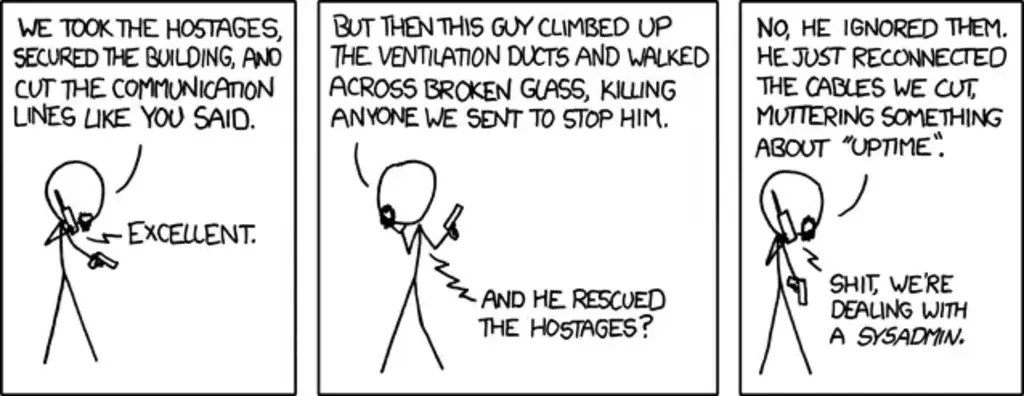
No Response indicates the absence of a response from the server for a particular URL, indicating a potential issue with the server or the request. Understanding the diverse reasons behind these challenges is crucial for web administrators and developers seeking to ensure optimal website performance. The “internal no response” and “external no response” are two critical concepts here.
Internal no response refers to instances where links within a website fail to lead to a desired destination, resulting in a “404 Not Found” error or similar message. This can occur due to broken links, missing pages, or improper redirection setup. Internal no response issues can negatively impact user experience and block search engine crawlers from properly indexing a website’s content, ultimately affecting its visibility in search engine results pages (SERPs).
On the other hand, external no response blocks links from external sources, such as other websites or online directories, that fail to connect to the intended page on a target website.
These broken or dead external links can arise from changes in URL structure, expired content, or website migrations without proper redirections.
External no response instances not only reduce the authority and credibility of a website in the eyes of search engines but also result in missed opportunities for referral traffic from external sources. Addressing both internal and external no response issues is crucial for maintaining a healthy and well-optimized website on the internet.
Why Are Server No Response Errors Bad For SEO?
When servers fail to provide timely responses or, worse, deliver no response at all, it negatively impacts user experience.
Search engines prioritize websites that offer seamless and quick interactions. No-response issues can result in increased bounce rates, diminished user satisfaction, and ultimately, a drop in search engine rankings.
Why Do Servers Go No Response?
The common causes of server no-response issues include server overload, network challenges, slow processing, downtime, firewall misconfigurations, errors in code and configurations, and DNS-related problems.
Each of these factors requires targeted solutions to maintain a responsive and efficient server environment.
The HTTP Codes subreport within the Creeper SEO Audit Response Codes report provides a detailed chart of all HTTP status codes found on your website. It consists of two parameters, external no response and internal no response. You can check within the Creeper app itself, or you can download our comprehensive crawl audit and address URLs with these issues manually.
Check the URLs with no response and verify the server’s availability and responsiveness. Ensure that the URLs are correctly configured and reachable. Investigate any server or connectivity issues that might be causing the lack of response.
By understanding the root cause, web administrators can ensure a resilient and responsive server environment, contributing to a seamless and satisfying user experience.
Detailed Checklist For Resolving No Response
| Issue | Cause | Solution |
|---|---|---|
| Server Overload | A deluge of concurrent requests overwhelms the server, leading to delays in processing and responding to incoming requests. | Implement load balancing mechanisms to distribute incoming requests evenly across multiple servers. Optimize server resources and consider scaling infrastructure to accommodate increased traffic during peak times. |
| Network Issues | Problems in the network, such as high latency, packet loss, or congestion, contribute to delays and disrupt timely responses. | Conduct a thorough network analysis to identify and rectify issues. Optimize network configurations, upgrade bandwidth, and consider Content Delivery Network (CDN) solutions to reduce latency and enhance data delivery. |
| Slow Server Processing | Resource constraints, inefficient code, or other performance issues slow down the server’s processing capabilities. | Regularly monitor server performance, identify resource bottlenecks, and optimize code for efficiency. Consider server upgrades or enhancements to ensure it can handle increased loads. |
| Server Downtime | Temporary server outages or technical difficulties prevent it from responding to client requests. | Implement robust server monitoring tools to promptly detect and address downtime issues. Employ failover mechanisms and redundant systems to minimize service disruptions during maintenance or unforeseen outages. |
| Firewall or Proxy Issues | Misconfigured firewalls or proxies impede communication, causing delays or blocking client requests. | Review and update firewall and proxy configurations to ensure proper communication. Implement security best practices and regularly audit these configurations to prevent inadvertent blocking of legitimate requests. |
| Configuration Errors | Incorrect server configurations or misconfigurations in network settings lead to challenges in handling requests. | Conduct regular audits of server and network configurations. Implement version control for configuration files, and document changes systematically. Ensure that configurations align with best practices and comply with the specific requirements of the server environment. |
| Application Bugs | Bugs or errors in the application code cause the server to hang or become unresponsive. | Regularly conduct thorough code reviews, testing, and debugging processes. Implement robust error handling mechanisms within the application code. Stay vigilant for any anomalies and promptly address identified issues to maintain a stable and responsive application. |
| DNS Issues | Problems with the Domain Name System (DNS) prevent clients from resolving the server’s IP address. | Use reliable DNS services, monitor DNS resolution times, and implement redundancy to mitigate DNS-related issues. Regularly audit DNS configurations to ensure accuracy and consistency. |
Solving a “no response” server error for a website offers the following benefits:
- Improved User Experience: A resolved server error ensures that users can access your site without any issues, leading to increased satisfaction and engagement with the content on your platform.
- Enhanced Site Reliability and Credibility: Resolving this issue demonstrates that you prioritize maintaining a stable website, which helps build trust among visitors and potential customers.
- Reduced Bounce Rates: By addressing server errors like “no response,” users are more likely to stay on your site for longer periods, reducing bounce rates and increasing the chances of conversions or engagement with your content.
- Better SEO Rankings: Search engines prioritize websites that offer a seamless user experience. Resolving server issues can contribute positively to your search engine rankings, driving more organic traffic to your site.
- Increased Conversions and Sales: A smoothly functioning website attracts more users, leading to potential customers engaging with your products or services, ultimately increasing conversions and sales.
Put our expertise to work
Creeper’s search engine marketing services are guided by a single guiding principle: generating consistent ROI while providing great account management.
We understand that obtaining exceptional achievements isn’t enough. Search marketing provides useful information about numerous elements of your organization. That is why we encourage open communication and in-depth talks to guarantee that our web marketing efforts benefit your complete organization.
Let us know how we can assist you today!
Contact Creeper now and discover how our search engine marketing services can benefit your business.
