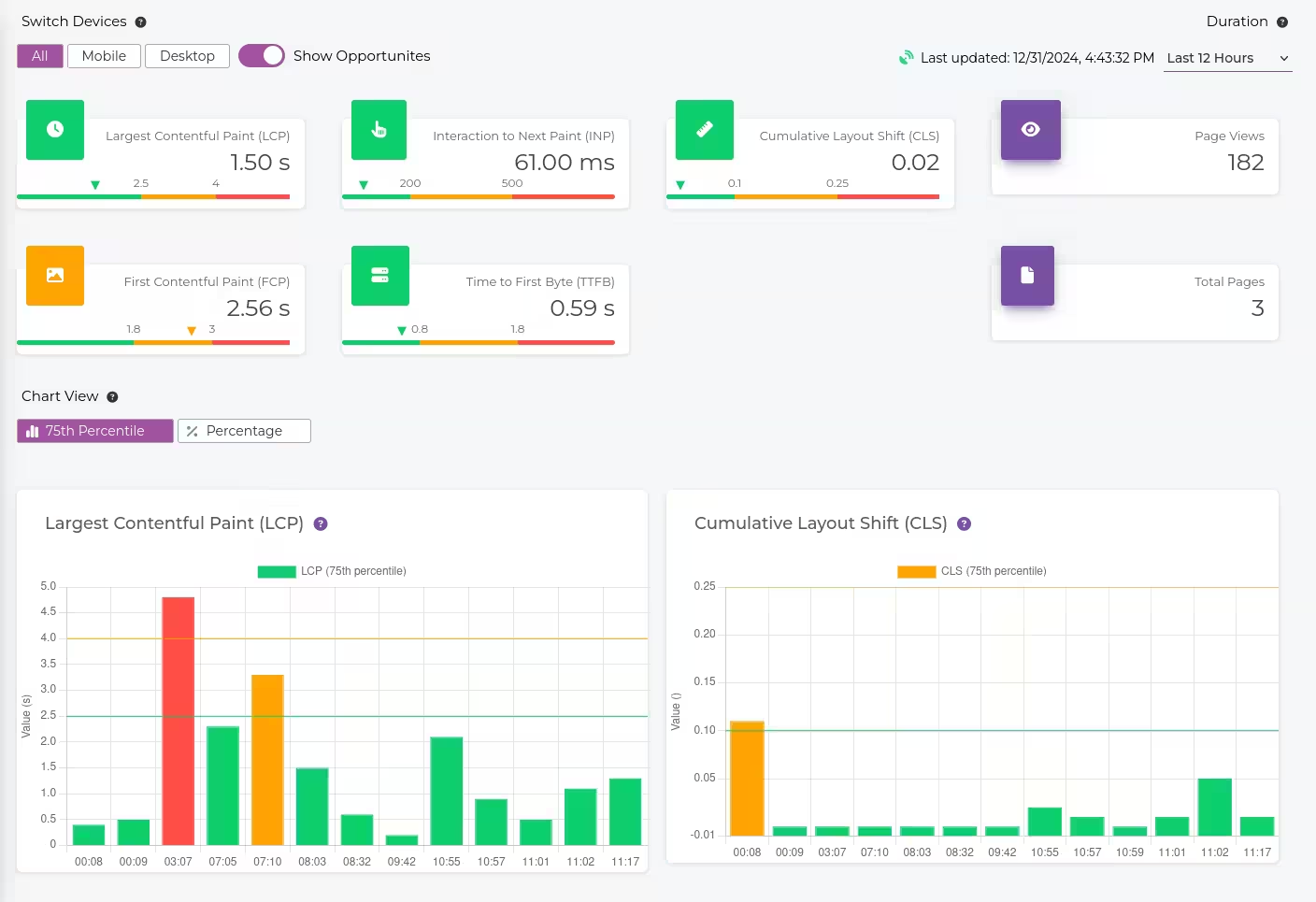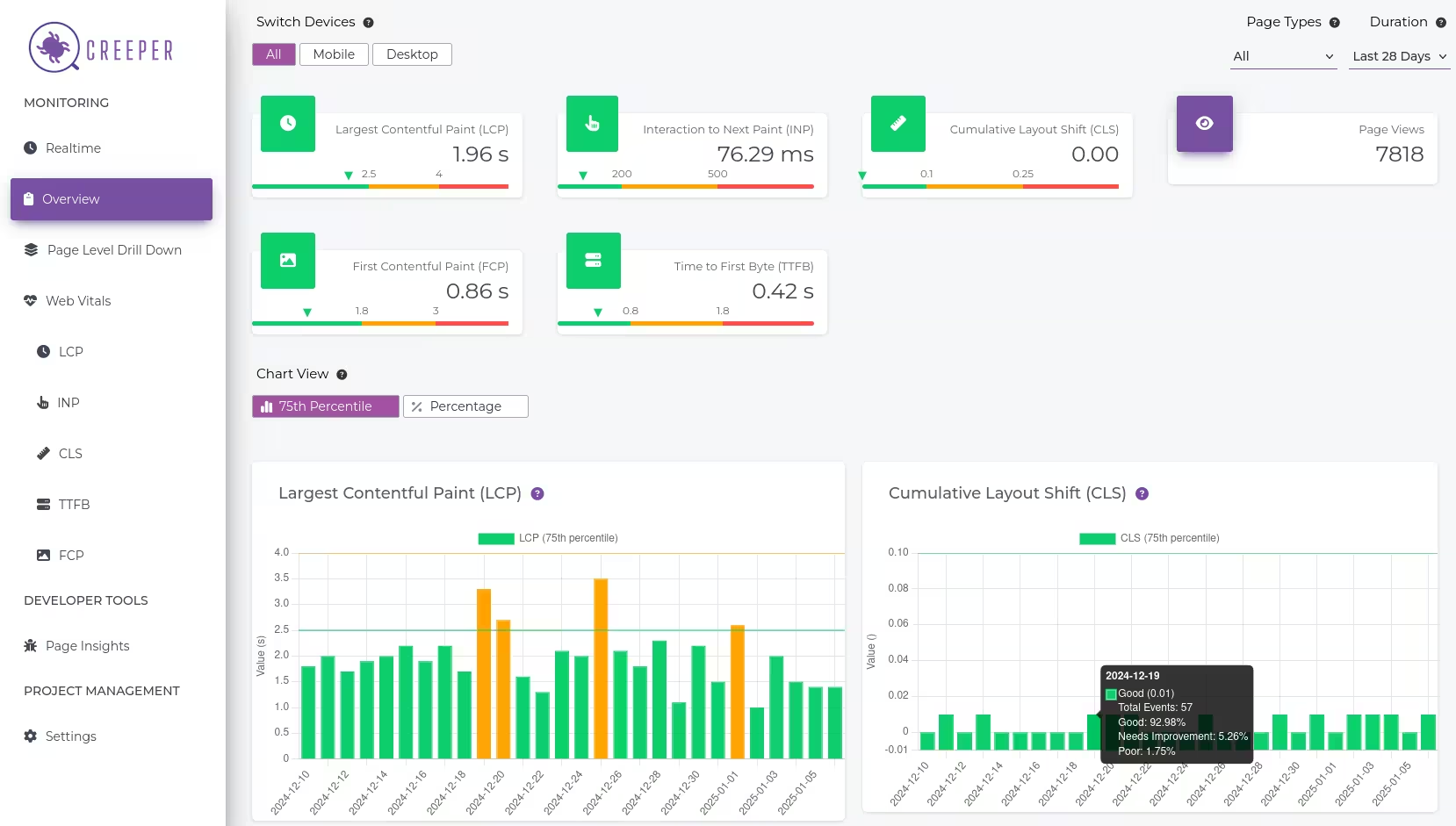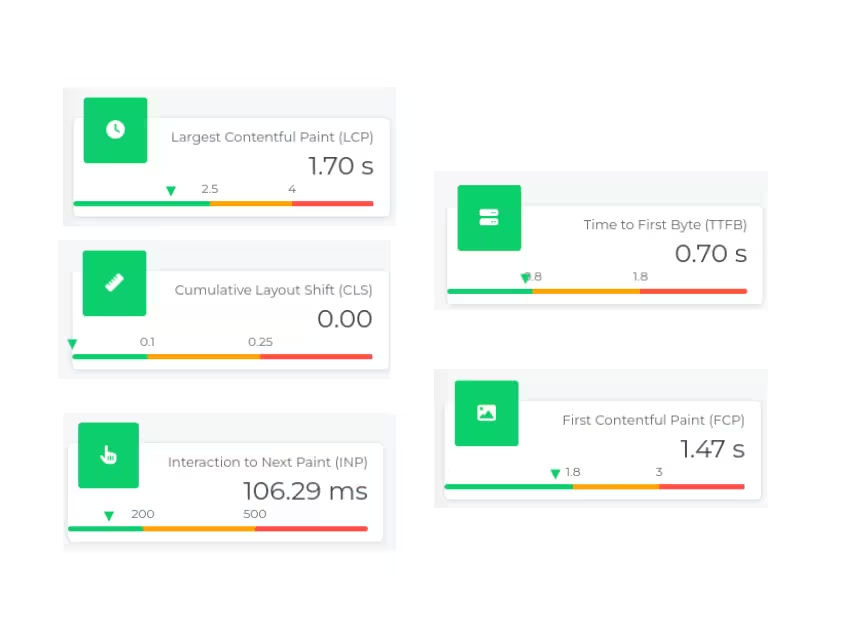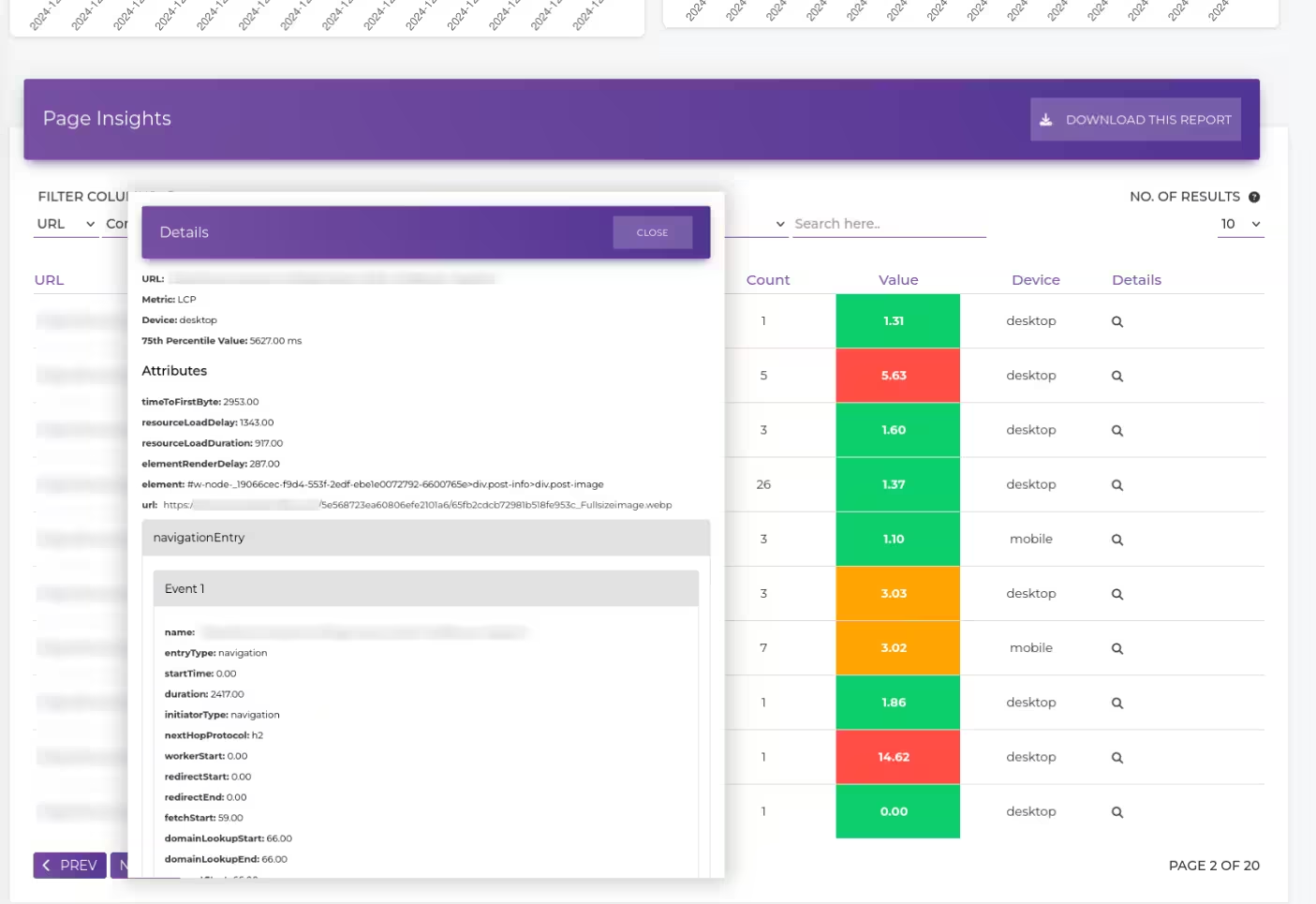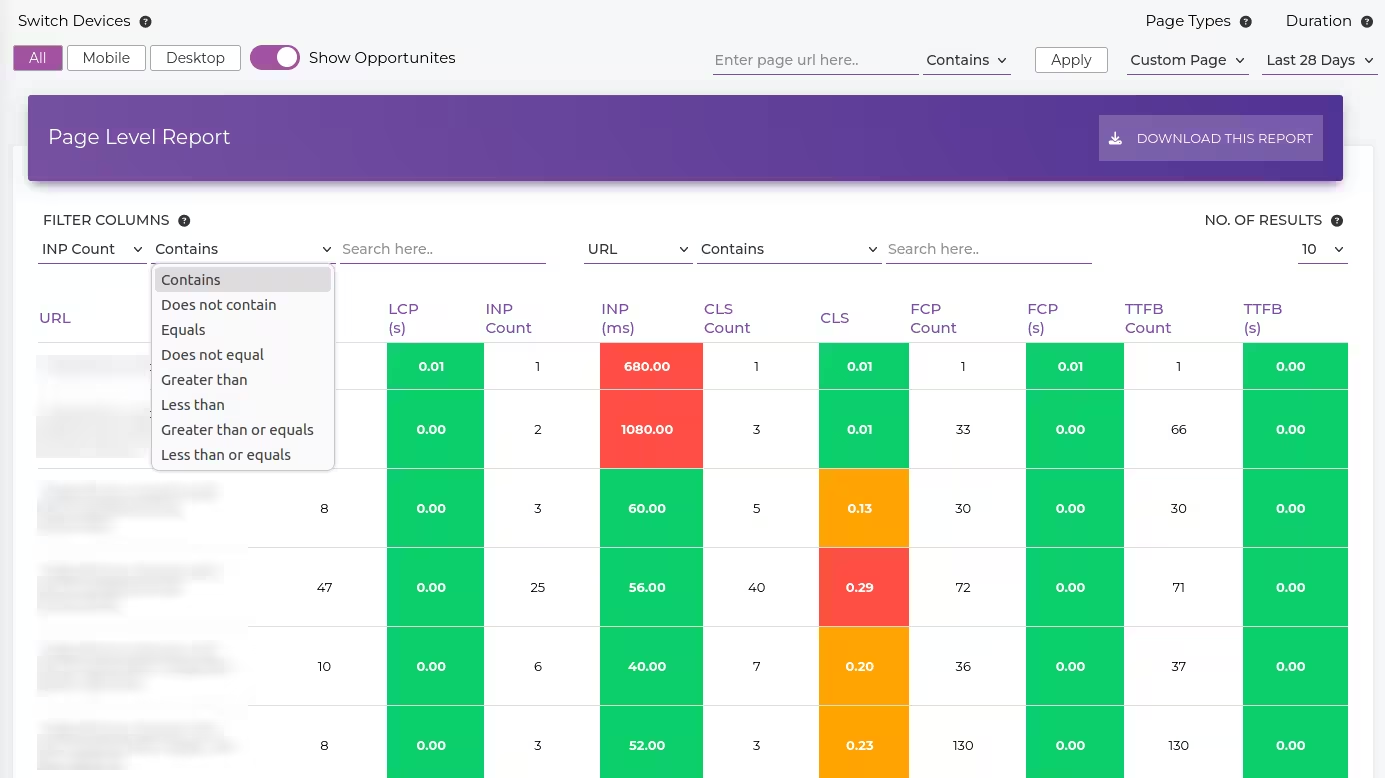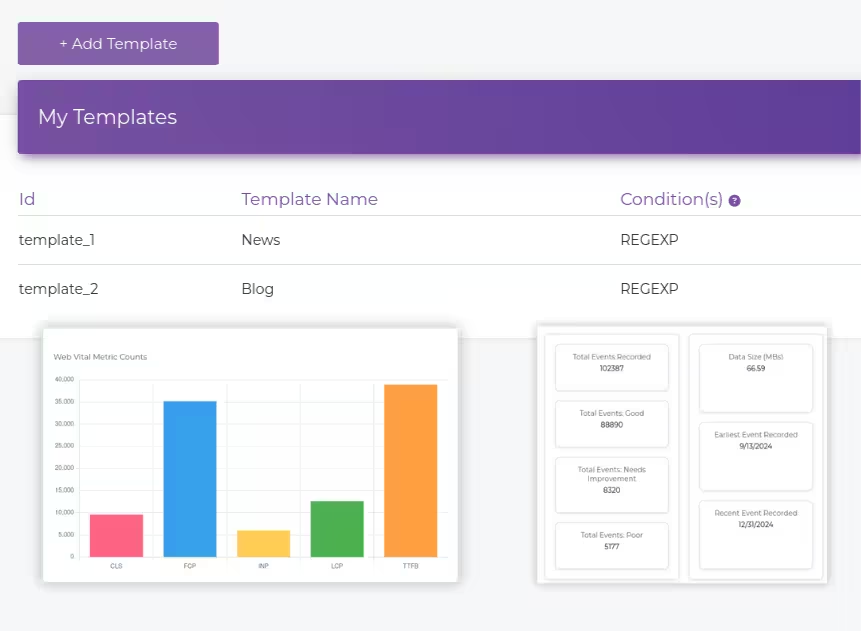Speed Up Your Website With Real-User Core Web Vitals Monitoring
Monitor, analyze, and optimize your website’s performance using real-user metrics for better UX, SEO rankings, and conversions.
What is Creeper Real-User Core Web Vitals Monitoring?
Creeper’s Real User Monitoring (RUM) tool tracks real-user interactions with your website, providing actionable insights for all five Web Vitals metrics, including the Core Web Vitals (LCP, INP, CLS). Unlike lab-based tools, Creeper RUM collects data directly from your visitors in real-time, ensuring that your website delivers the best possible user experience across devices and locations.
Immediate Actionability
Unlike Google’s data, which updates every 28 days and may exclude low-traffic sites, Creeper provides real-time insights, even for sites with fewer visitors.
True Performance Insights
Lab tests only simulate user behavior and may not reflect real-world performance. Creeper bridges this gap by analyzing real user interactions, capturing nuances like device variations, network conditions, and geographic factors.
Enhanced Decision-Making
By understanding real-user pain points, developers, SEOs, and digital marketers can collaborate effectively to resolve issues, improve UX, and drive better results.Why Real-User Metrics Matter
Core Web Vitals: By the Numbers
47.99 %
Sites with a good Largest Contentful Paint (LCP) score out of 1 million analyzed.
45.99 %
Pages with a good Cumulative Layout Shift (CLS) score—one of the toughest metrics to pass.
29 %
UK websites failing to pass Core Web Vitals due to slow performance.
10 %
Pages ranking #1 are more likely to pass Core Web Vitals than those at #9.
How it Works
Set Up Your Project
Monitor in Real-Time
Analyze and Act
What Sets Creeper Real-User Core Web Vitals Monitoring Apart?
Real-Time Monitoring Reports
- Real-Time Report: Live metrics refreshed every 5 minutes to monitor changes as updates roll out.
- Overview Report: Simplified 75th percentile values and performance charts for quick insights.
- Page-Level Drill Down: Detailed insights to pinpoint and resolve page-specific performance issues.
- Web Vitals Sub-Reports: Dedicated views for each Web Vital metric (LCP, INP, CLS, TTFB, FCP).
Advanced Developer Tools
- Filter by Web Vital metrics to diagnose performance bottlenecks.
- Access over 100 attributes per page, including TTFB, resource load times, and LCP object details.
- Identify problematic HTML elements for quick debugging.
Intelligent Data Filters
- Device Views: Separate data for mobile, desktop, or all devices.
- Show Opportunities: Instantly find pages failing Web Vitals metrics with a single toggle.
- Page Types: Use custom templates or REGEXP filters to analyze specific page groups.
- Duration: Analyze performance over 7, 14, 28, or 60 days.
Project Management Tools
- Templates Manager: Create predefined filters for efficient monitoring and comparisons.
- Statistics: Track database size, total events recorded, and more.
- Setup Page: Manage subdomain tracking and access installation scripts effortlessly.
Who Benefits From Creeper’s RUM Tool
Creeper RUM empowers developers by offering real-time and historical insights into how actual users experience your website. Unlike synthetic lab tools, Creeper pinpoints performance bottlenecks based on real-user interactions, helping developers:
- Identify slow-loading elements, such as large images or heavy scripts.
- Debug problematic HTML or CSS elements with detailed attributes like LCP object data or element render delays.
- Monitor how changes to your site’s codebase or design impact performance metrics in real-time.
By providing granular data and powerful diagnostic tools like Page Insights, Creeper enables developers to resolve issues quickly, ensuring optimal user experiences.
For technical SEO experts, Core Web Vitals are a critical ranking factor. Creeper RUM helps you:
- Optimize metrics like LCP, INP, and CLS to ensure your site meets Google’s thresholds for search rankings.
- Diagnose performance issues that could negatively impact crawl efficiency and indexation.
- Use page-level filters and templates to track the performance of critical landing pages, blog posts, or ecommerce product pages.
- Stay ahead of competitors by making data-driven improvements based on real-user data.
With Creeper, SEO professionals can align technical enhancements with broader search engine optimization strategies, resulting in better rankings and higher organic traffic.
User experience plays a pivotal role in engagement, conversion rates, and customer retention. Creeper RUM helps digital marketers:
- Monitor how web performance impacts key pages like landing pages, checkout flows, or campaign-driven content.
- Use real-time data to optimize campaigns in progress, ensuring a seamless experience for incoming traffic.
- Leverage visualizations and metrics to demonstrate the value of UX improvements to stakeholders.
- Collaborate with developers using shared, actionable insights to fix performance issues and boost conversions.
With Creeper RUM, marketers can directly tie website performance to business outcomes, improving ROI across campaigns.
For decision-makers, understanding how performance impacts user behavior and business KPIs is critical. Creeper RUM provides:
- Simplified overviews and visualizations to track web performance without needing technical expertise.
- Page-level insights to identify areas that impact engagement, retention, and sales.
- Tools like “Show Opportunities” filters to prioritize fixes that provide the highest ROI.
- Customizable filters to monitor specific page types, enabling data-driven decision-making across product, marketing, and development teams.
Creeper bridges the gap between technical performance and business value, making it an essential tool for aligning cross-functional goals.
Frequently Asked Questions
Hidden
What are Core Web Vitals, and why are they important?
Core Web Vitals are a set of user experience metrics introduced by Google to measure key aspects of web performance:
- Largest Contentful Paint (LCP): Measures loading performance.
- Cumulative Layout Shift (CLS): Tracks visual stability.
- Interaction to Next Paint (INP): Evaluates responsiveness.
These metrics directly impact your site’s user experience and SEO rankings. Poor Core Web Vitals can lead to higher bounce rates, lower conversions, and decreased search visibility. Creeper RUM helps you track, analyze, and optimize these metrics using real-user data for better performance and search rankings.
How does Creeper Web Vitals RUM tool differ from Google’s Core Web Vitals data in Search Console?
While Google’s Search Console provides an overview of Core Web Vitals, it:
- Updates data on a 28-day cycle, making it unsuitable for tracking immediate changes.
- Often excludes sites with low traffic, leaving gaps in data for smaller or niche websites.
Creeper Web Vitals RUM offers real-time data updates and supports sites of all sizes. It provides detailed insights at the page level, letting you diagnose and resolve performance issues faster and more effectively.
Will using Creeper Web Vitals RUM slow down my website?
No, Creeper Web Vitals RUM is designed with performance in mind. The lightweight tracking script collects real-user data without adding any noticeable processing burden or slowing down page performance. It’s optimized for seamless integration into your site.
Can Creeper Web Vitals RUM track subdomains or custom page groups?
Yes, Creeper Web Vitals RUM allows you to track data across all subdomains or specific custom page groups within a single project. Using the Templates Manager, you can create predefined page filters or custom templates for specific sections of your website, such as blog posts, product pages, or campaign landing pages.
How can I use Creeper Web Vitals RUM to identify underperforming pages?
Creeper Web Vitals RUM’s Page-Level Drill Down and Show Opportunities filters make it easy to pinpoint pages failing Core Web Vitals metrics. Simply toggle the “Show Opportunities” filter to view a list of problematic pages. Use the Page Insights tool to further investigate the root causes of performance issues, such as render delays or large resource files.
Is Creeper Web Vitals RUM suitable for low-traffic websites?
Absolutely! Creeper Web Vitals RUM collects and processes real-user data, regardless of traffic volume. It’s particularly beneficial for low-traffic sites that don’t meet Google’s threshold for Core Web Vitals reporting in Search Console.
How often does Creeper Web Vitals RUM update its data?
Creeper web vitals RUM updates real-time reports every 5 minutes. Historical reports can be customized to show data for durations ranging from 7 to 60 days, with a default 28-day view for alignment with Google’s standards.
What kind of support does Creeper Web Vitals RUM offer?
Creeper Web Vitals RUM offers comprehensive guides, detailed documentation, and responsive customer support. Whether you’re troubleshooting installation issues or need help interpreting metrics, our team is here to assist you.