Did you know 90.63% of web pages get zero organic traffic from Google? Many of these pages fail due to technical SEO issues. A technical SEO audit helps you identify and fix these problems to improve your site’s performance and visibility.
Here’s what you’ll learn in this guide:
- Core Elements of a Technical SEO Audit: Crawlability, site structure, page speed, mobile optimization, and security.
- Steps to Perform an Audit:
- Crawl your site to find errors.
- Fix indexing issues.
- Improve mobile usability and page speed.
- Optimize your site structure.
- Monitor and maintain technical health regularly.
- Key Tools: Google Search Console, Creeper, and PageSpeed Insights.
Contents
How to do a Technical SEO Audit (Easy with Creeper SEO Audit tool)
Step 1: Getting Ready for Your Audit
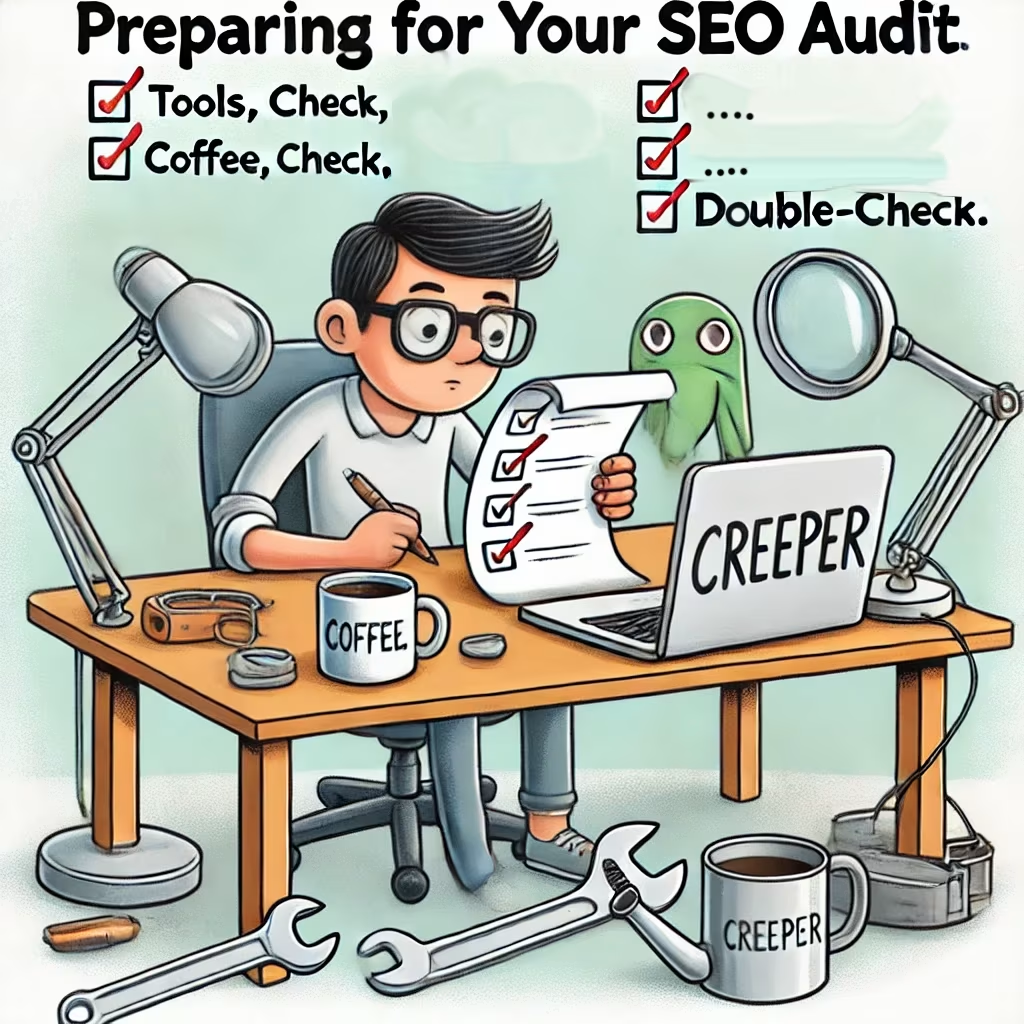
Before diving into your audit, make sure you have the right access and tools. Did you know that many SEO professionals rely on Google Search Console as their go-to tool for technical audits?
Website Access You’ll Need

To perform a technical SEO audit, you’ll require admin-level access to several platforms. Here’s a quick breakdown:
| Access Type | Purpose | Priority |
|---|---|---|
| CMS Login | Make content and technical adjustments | High |
| Google Search Console | Track indexing and performance | High |
| Google Analytics | Analyze user behavior and traffic trends | High |
| FTP/Server Access | Modify critical technical files | Medium |
| CDN Dashboard | Manage content delivery settings | Medium |
Tools for Beginners
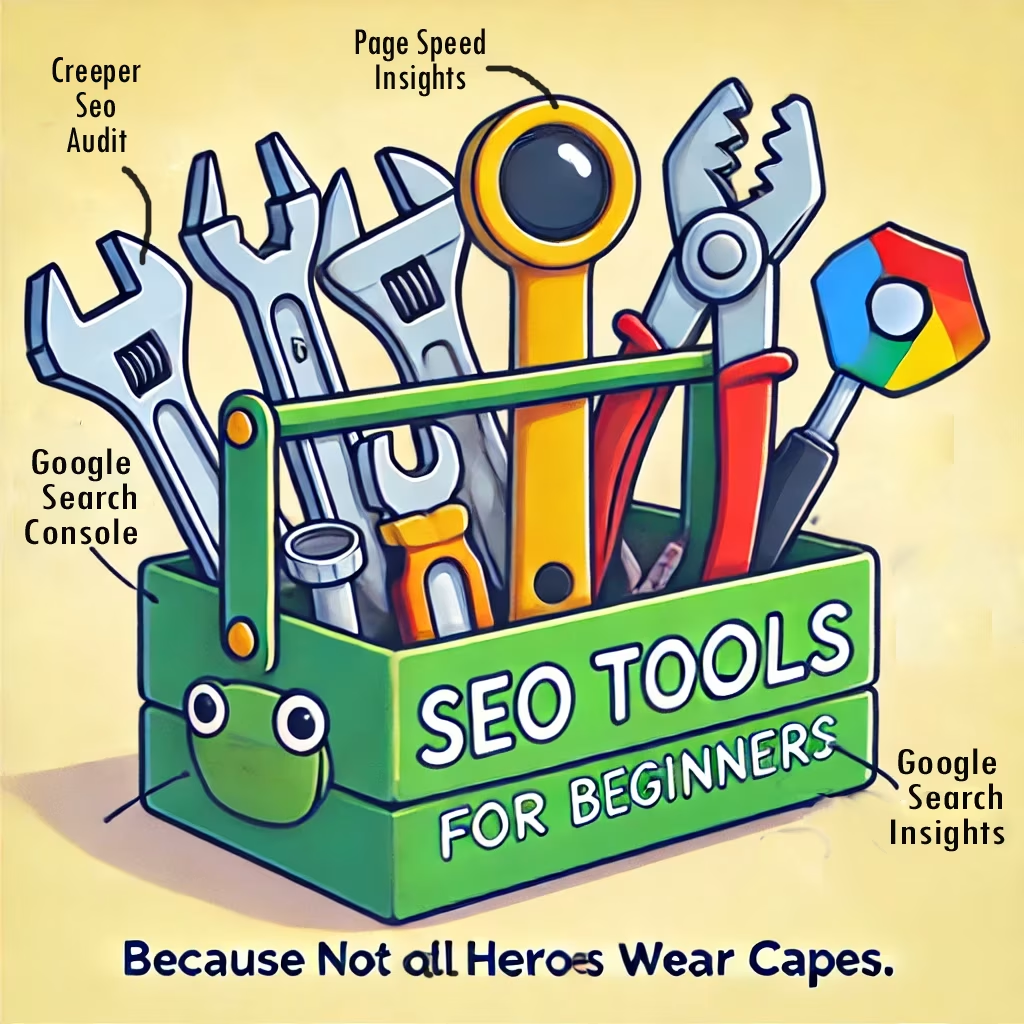
Here are some beginner-friendly tools that can help streamline your audit:
- Google Search Console: Great for tracking index coverage and performance metrics.
- Screaming Frog SEO Spider: Free for up to 500 URLs, making it ideal for smaller websites.
- PageSpeed Insights: Helps analyze loading speed and Core Web Vitals.
- Creeper SEO Audit Tool: The free Lite plan audits up to 100 pages, while the Starter plan (€4/month) covers up to 3,500 pages across three sites.
These tools are reliable starting points for identifying and fixing technical issues.
Setting Goals That Matter

A typical audit for small to medium websites takes 2–6 hours. To stay focused, set clear, measurable goals. Here’s a helpful guide:
| Goal Type | Example Target | Timeframe |
|---|---|---|
| Speed Optimization | Reduce load time to under 3 seconds | 30 days |
| Error Resolution | Fix 90% of 404 errors | 30 days |
| Mobile Performance | Achieve a “Good” Core Web Vitals score | 45 days |
| Indexing | Resolve all critical indexing issues | 1 week |
For example, Wayfair‘s technical SEO strategy leveraged dynamic functionality and data-driven decisions to enhance site efficiency and visibility, leading to significant improvements in speed and search performance
With these tools, access, and clear goals, you’re all set to move on to analyzing your website’s crawl data in the next step. This preparation ensures you’re ready to tackle any technical issues that come your way.
Step 2: Website Crawl Analysis
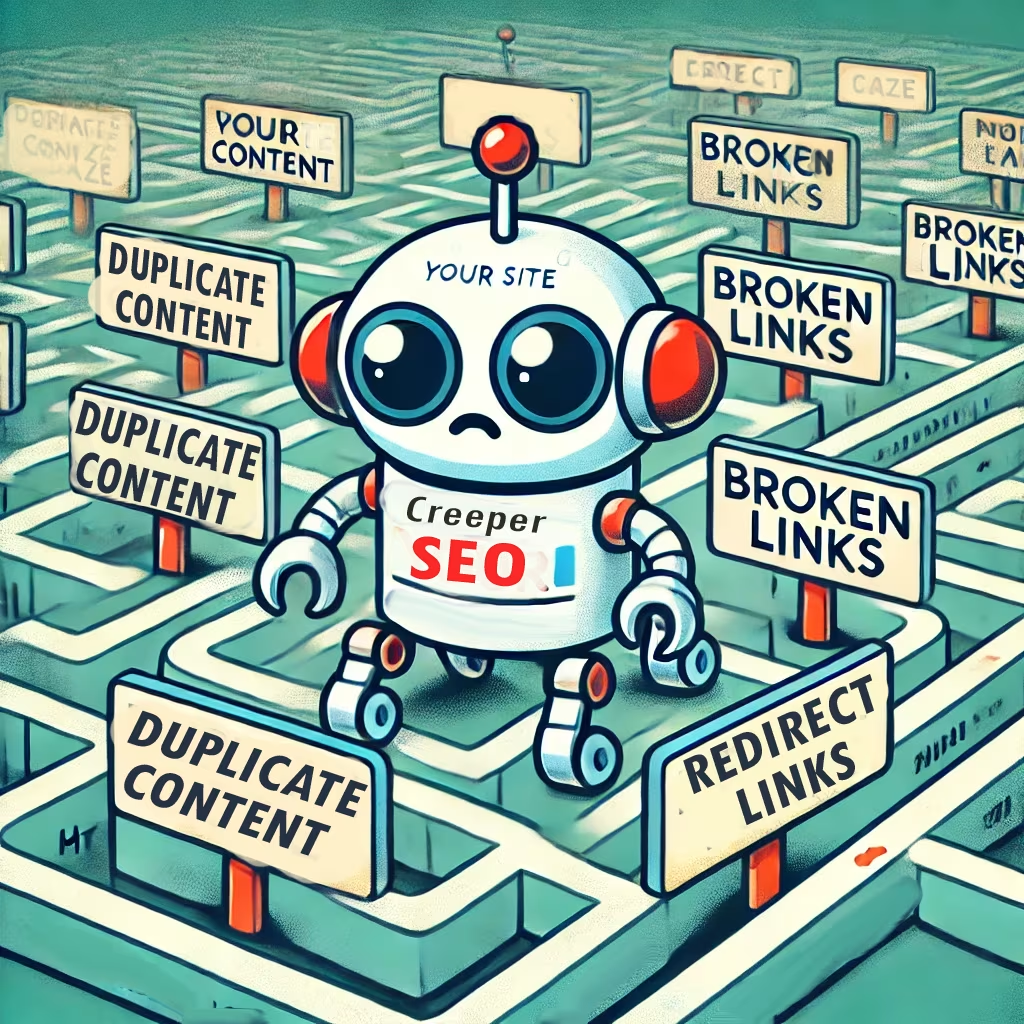
It’s time to dive into your crawl analysis. Data reveals that 25% of websites struggle with duplicate content, and 68% have at least one broken internal link. A thorough crawl helps identify areas that need immediate fixes to improve your site’s performance.
Running Your First Website Crawl

For this, Creeper’s SEO Crawler is a user-friendly tool to get started. Follow these steps:
- Create a new project by entering the website URL and project name.
- Select the Chrome crawl agent to mimic real user behavior.
- If needed, set a crawl schedule for recurring scans.
- Click Add Project and wait for the crawl to finish—you’ll also receive an email notification once completed.
Common Technical Errors
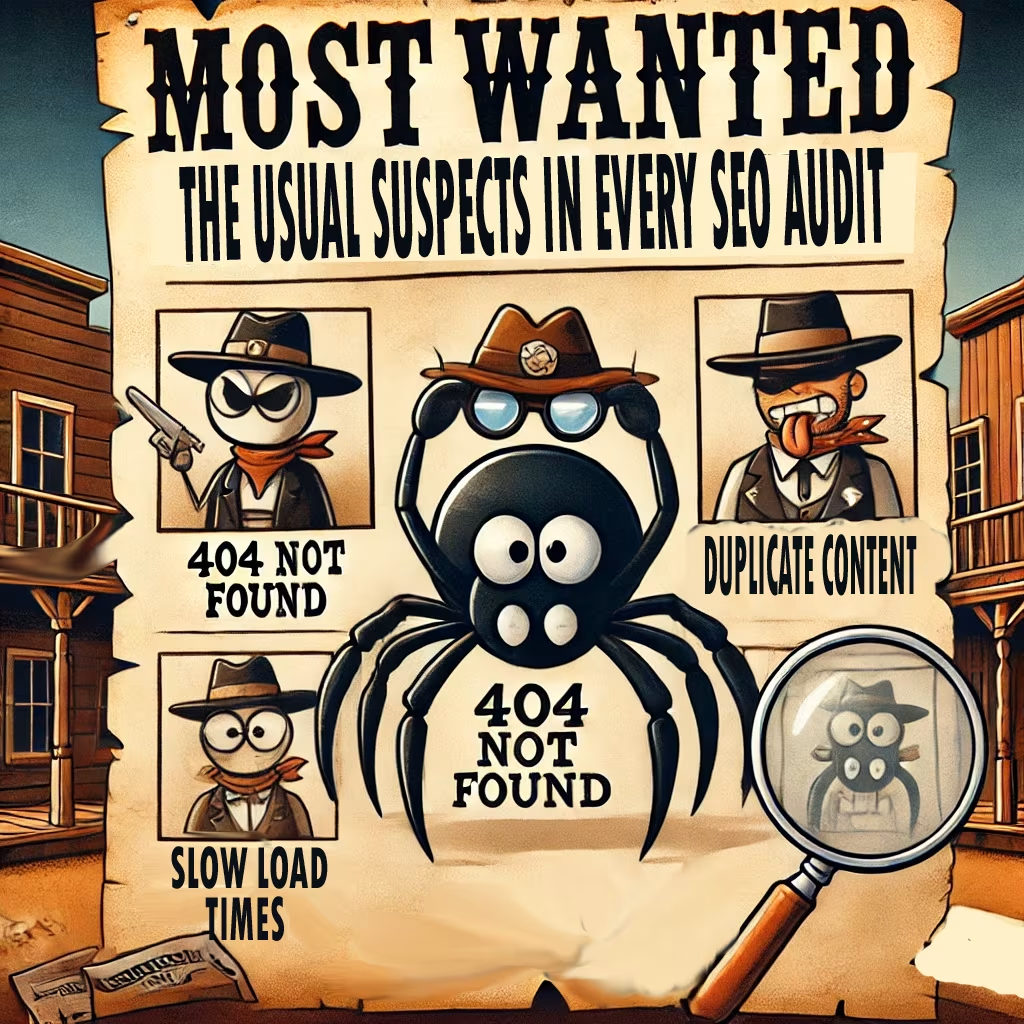
Once the crawl finishes, focus on addressing the most frequent technical SEO issues:
| Error | Impact | Priority |
|---|---|---|
| 404 Errors | Hurts user experience, wastes crawl budget | High |
| Duplicate Content | Confuses search engines, weakens ranking power | High |
| Slow Page Speed | Impacts rankings and user experience | Medium |
| Missing Meta Descriptions | Lowers click-through rates in search results | Medium |
| Broken Internal Links | Disrupts site structure, wastes link equity | High |
Reading Crawl Data
When analyzing your crawl results, focus on these critical areas:
- Crawl Depth Analysis: Check that key pages are easy to access from your homepage. Pages buried too deep may get overlooked by both search engines and users.
- Internal Link Distribution: Review how link equity is distributed across your site. Use the “Links Explorer” report to find pages that could benefit from additional internal links.
These insights will guide your next steps, helping you prioritize which technical fixes to tackle first.
Step 3: Fixing Website Index Issues

Indexing problems can seriously affect your site’s visibility. In fact, John Mueller says that 20% of web pages aren’t indexed by Google. This makes proper indexation a critical part of SEO.
Common Indexing Errors and Fixes
Google Search Console’s Coverage report is a great place to identify indexing issues. Here are some common problems and how to fix them:
| Error Type | Impact | Solution |
|---|---|---|
| Noindex Tags | Prevents pages from being indexed | Remove the meta robots “noindex” tag |
| Robots.txt Blocks | Stops crawlers from accessing pages | Update permissions in your robots.txt file |
| Canonical Tag Issues | Creates duplicate content and indexing issues | Use correct canonical tags |
| Soft 404 Errors | Misleads search engines and wastes crawl budget | Add proper 301 redirects for moved/updated pages |
| Crawl Errors | Blocks indexing due to broken links or server issues | Fix broken links and update server settings |
For pages you want indexed, make sure they include the correct meta robots tag:
<meta name="robots" content="index, follow">
Improving Site Structure
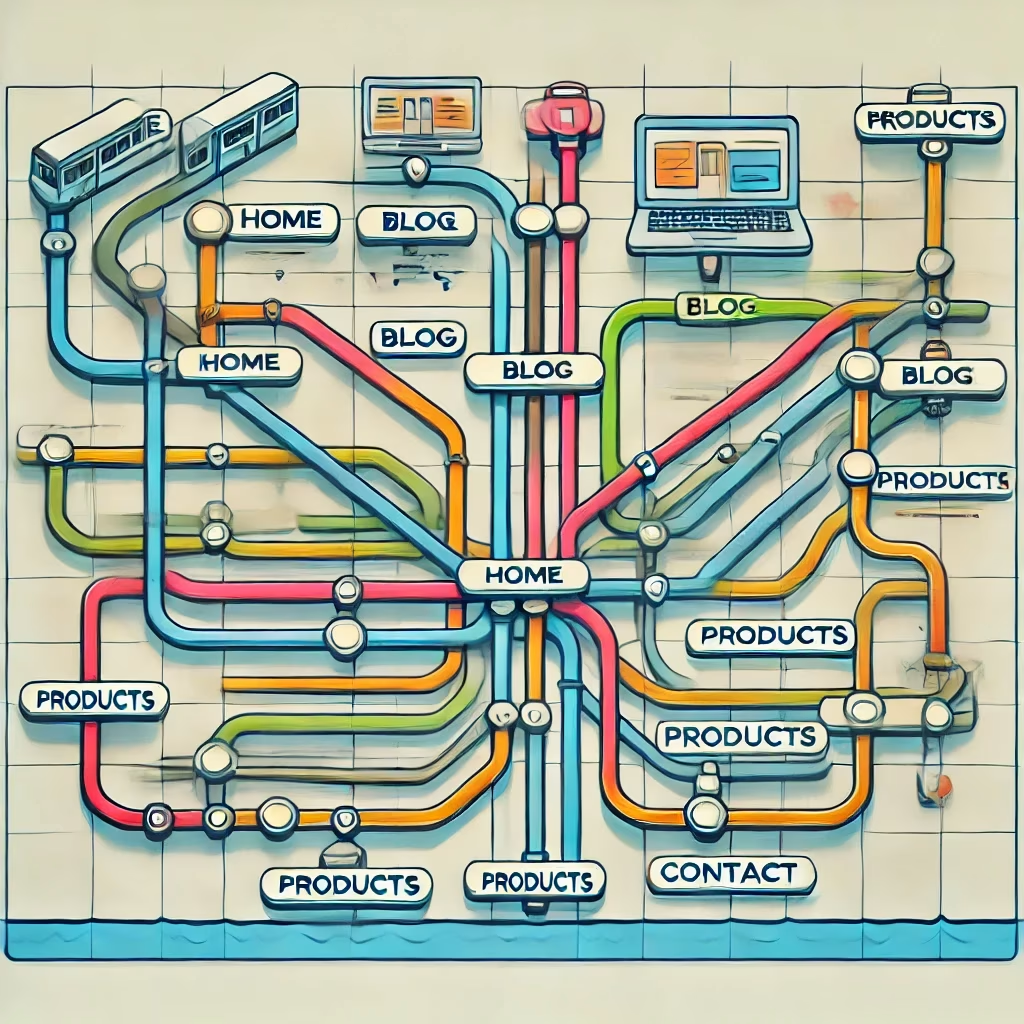
A well-organized site structure helps both users and search engines navigate your content. Here’s how to improve it:
- Link important pages from high-authority pages.
- Add schema-marked breadcrumbs for better navigation.
- Ensure all pages are no more than three clicks away from your homepage.
Optimizing Your Sitemap

While submitting a sitemap helps search engines discover your site’s URLs, it’s important to note that not all URLs listed in a sitemap are guaranteed to be indexed by Google. To address this:
- Regularly update your sitemap to remove outdated URLs and include key pages.
- Keep your sitemap under 50MB or 50,000 URLs.
- Use priority tags to highlight important content.
- Automate sitemap generation to ensure new content is included, and verify its submission in Google Search Console.
Example of Success: Moz shared a case where an e-commerce client saw a 50% boost in organic traffic – an extra 15,000 monthly visits – after fixing indexation issues. They removed noindex tags from category pages and updated their robots.txt file to allow JavaScript crawling.
Next up: focus on mobile and speed optimization to boost your site’s performance further.
Optimize Your Website with Creeper
Discover and fix technical SEO issues with Creeper’s powerful tools and expert services. Enhance your website’s performance and achieve your online goals
Step 4: Mobile and Speed Optimization
With nearly 58% of web traffic coming from mobile devices, ensuring your site performs well on mobile is crucial. Let’s dive into how you can fine-tune your site’s mobile experience and speed.
Mobile Site Check

Google now uses mobile-first indexing, meaning it primarily evaluates your mobile site for rankings. Use Google’s Mobile-Friendly Test to identify any mobile-specific issues. Here are some common problems and solutions:
| Issue | Impact | Solution |
|---|---|---|
| Media Incompatibility | Users can’t access media | Replace Flash with HTML5 |
| Faulty Redirects | Disrupt navigation | Ensure redirects point to equivalent pages |
| Intrusive Interstitials | Higher bounce rates | Remove or minimize intrusive pop-ups |
| Hidden Content | Reduced engagement | Display key information prominently |
| Small Tap Targets | Difficult navigation | Increase button and link sizes for touch use |
Addressing these issues ensures your mobile users have a smoother and more enjoyable experience.
Speed Metrics Fix
Page speed is a critical factor for both user experience and rankings. Pay attention to these key metrics:
| Metric | Good Score | How to Improve |
|---|---|---|
| Largest Contentful Paint | ≤ 2.5s | Optimize images and remove unnecessary scripts |
| First Input Delay | ≤ 100ms | Minimize JavaScript execution time |
| Cumulative Layout Shift | ≤ 0.1 | Set image/video dimensions to prevent content shifts |
Here’s a real-world example: Carved.com reduced their mobile load time from 28 seconds to 9 seconds, which led to a 70% increase in conversions and a 33% drop in bounce rate.
To improve speed, try these tactics:
- Compress images with tools like TinyPNG.
- Use lazy loading and a content delivery network (CDN).
- Minimize and defer non-critical CSS and JavaScript.
- Enable browser caching.
Once these steps are complete, consider reviewing AMP implementation for additional performance gains.
AMP Page Check
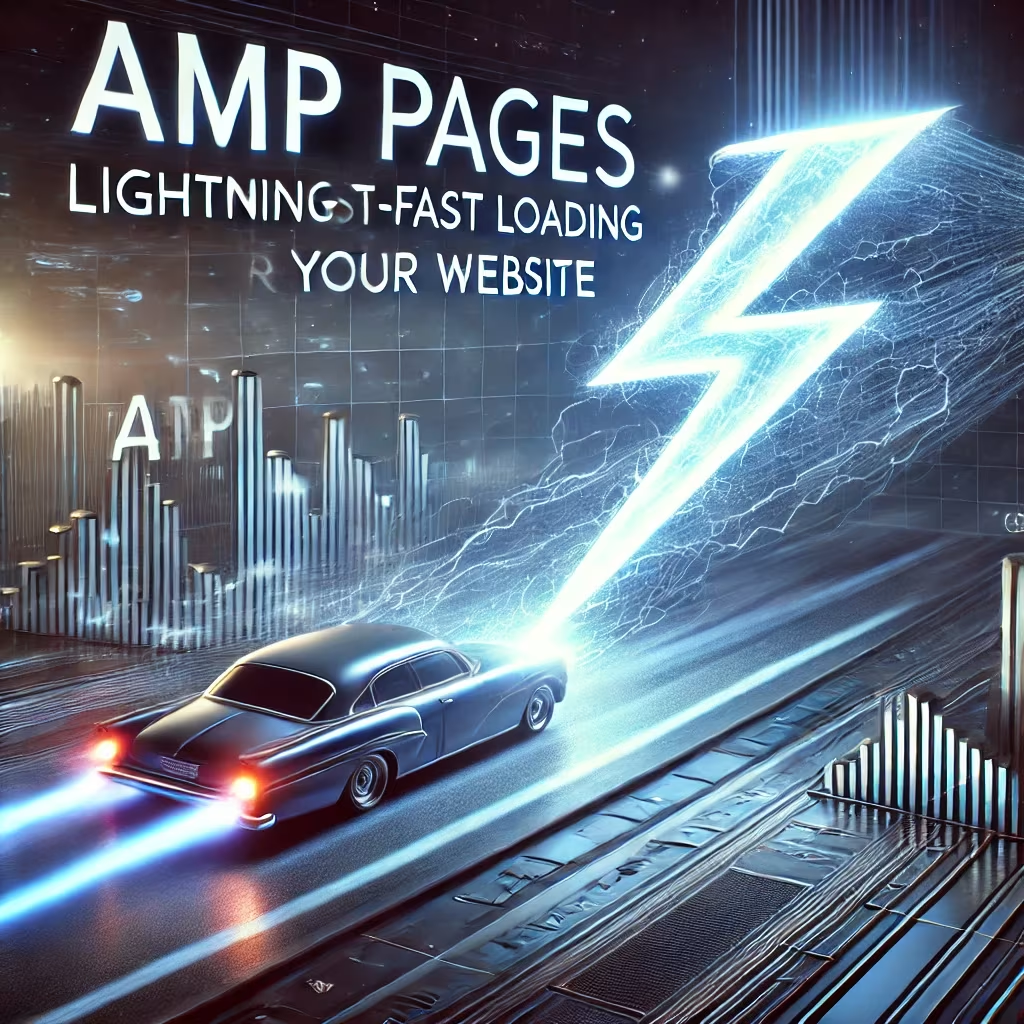
Accelerated Mobile Pages (AMP) can help your site load faster on mobile devices. To implement AMP:
- Create AMP versions of your key pages using AMP HTML.
- Validate AMP pages using the AMP Test tool or a browser extension.
- Track AMP performance in Google Search Console.
- Use proper canonical tags to link AMP and non-AMP versions.
Chrome DevTools’ Network panel can help you identify slow-loading resources. Keep in mind: pages that load within 2 seconds have a bounce rate of just 9%, while those taking 5 seconds see it spike to 38%. Regularly monitor your mobile performance through Google Search Console’s Mobile Usability report to stay ahead of potential issues.
Step 5: Monitoring and Maintenance

After implementing your technical fixes, it’s time to focus on keeping your site in top shape. This step ensures your technical SEO efforts continue to deliver results. Did you know that updating old content has been shown to nearly double traffic, with some reports indicating a 96% increase?.
Setting Up Progress Tracking
To measure your site’s performance, use reliable tools like Google Analytics and Google Search Console. Keep an eye on these key metrics:
| Metric Category | Key Indicators | Monitoring Frequency |
|---|---|---|
| Traffic Performance | Organic visits, bounce rate, time on site | Weekly |
| Technical Health | Crawl errors, index coverage, Core Web Vitals | Bi-weekly |
| Search Visibility | Click-through rates, average position, impressions | Monthly |
| Mobile Performance | Mobile usability issues, AMP performance | Monthly |
To make tracking easier, consider creating a custom dashboard in Google Data Studio. This can help you visualize trends and spot potential problems before they hurt your rankings.
Audit Schedule Creation

Having a clear audit schedule tailored to your site’s size is essential. For small to medium-sized websites, here’s a basic framework:
| Audit Type | Frequency | Key Focus Areas |
|---|---|---|
| Quick Health Check | Monthly | Crawl errors, server status, and critical page issues |
| Comprehensive Audit | Quarterly | Detailed technical analysis, like Core Web Vitals and indexation checks |
| In-Depth Analysis | Every 6 months | Strategic reviews, including competitive analysis and content evaluation |
Take Shopify’s SEO team as an example. In 2022, they introduced weekly automated crawls. This allowed them to fix over 500 broken links and 200 duplicate meta descriptions, leading to a 15% boost in organic traffic within six months.
Plan your audits in advance and document every change to keep track of your progress.
Change Log Management
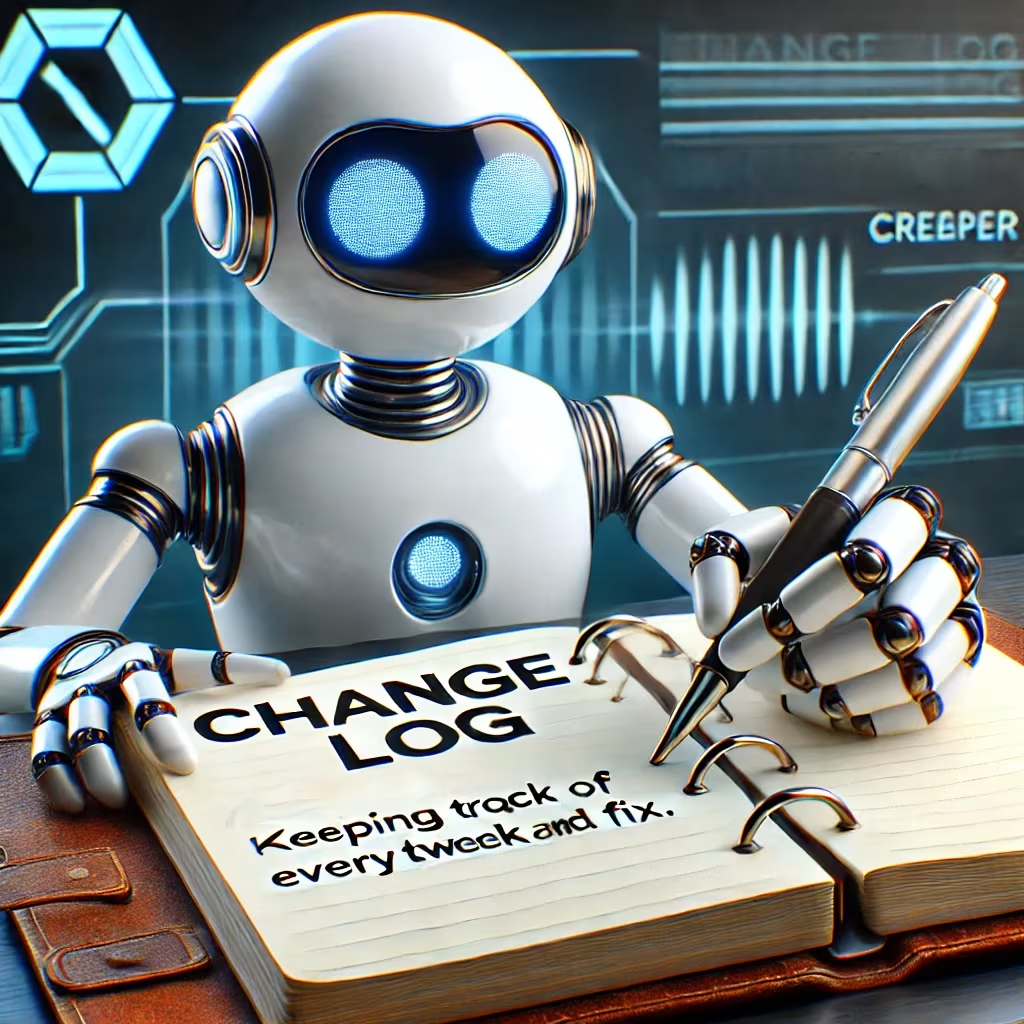
Keeping a detailed change log helps you monitor the impact of your updates and resolve issues faster. Here’s what to include:
| Component | Description | Purpose |
|---|---|---|
| Date and Time | When the change was made | Tracks the timeline of updates |
| Change Details | Specific modifications | Documents what was updated |
| Implementation Team | Who made the changes | Ensures accountability |
| Impact Analysis | Resulting changes in metrics | Measures the success of updates |
| Recovery Plan | Steps to fix potential issues | Helps resolve problems quickly |
Using tools like Google Sheets or project management software can simplify this process. Automated alerts can also notify you of major traffic or ranking changes.
Focus on metrics that align with your business goals. For example, track how organic traffic impacts conversions or revenue. This approach helps address a common challenge – 61% of marketers find it tough to prove ROI from their efforts.
“Regular monitoring and maintenance are not optional extras – they’re fundamental to maintaining and improving your site’s search performance. Without them, you’re essentially flying blind.”
Emily Thompson, Shopify’s SEO Manager
Keep your system straightforward but effective. Use automation for routine checks, but rely on human oversight for strategic decisions and complex problems. This balance ensures you catch issues early, keeping your site’s performance on track.
With monitoring in place, you’re set to take your SEO strategy to the next level.
Conclusion: Next Steps
Audit Steps Review
Technical SEO audits can increase organic traffic by 118% year over year. Here’s a quick breakdown of the key components for conducting your first technical audit:
| Audit Phase | Key Actions | Expected Outcomes |
|---|---|---|
| Preparation | Set up tools, define goals | Clear plan for the audit process |
| Crawl Analysis | Run a site crawl, find technical issues | Prioritized list of fixes |
| Index Issues | Review sitemap, fix structural errors | Better search engine visibility |
| Mobile & Speed | Check mobile usability, improve speed | Better user experience |
| Monitoring | Set up tracking, plan for maintenance | Consistent performance improvements |
Use this framework as a guide to kickstart your SEO improvements.
Getting Started Guide
Ready to dive into technical SEO? Start with these steps:
- Tool Setup
Begin with Creeper’s free crawl tool (Start by signing up for a free Creeper SEO Audit to get an initial assessment. - Initial Assessment
Run a Creeper crawl to uncover major technical issues. Focus on these areas:
| Area | What to Check | Recommended Tool |
|---|---|---|
| Crawlability | Robots.txt, XML sitemap | Google Search Console |
| Page Speed | Core Web Vitals, Load Times | PageSpeed Insights |
| Mobile Usage | Mobile compatibility problems | Mobile-Friendly Test |
| Technical Errors | 404 errors, redirects, meta tags | Creeper SEO Audit |
Technical SEO is an ongoing process. Start with these basics, and as your site grows, consider upgrading to advanced tools. For example, Creeper’s Enterprise subscription removes crawl limits, allowing you to crawl over 50,000 URLs, and SE Ranking‘s Website Audit provides detailed insights.
Take these steps to lay the foundation for your technical SEO strategy.
FAQs
How can I find technical SEO errors?
Technical SEO errors can hurt your search rankings. Common issues include missing HTTPS security, improper site indexing, and incomplete XML sitemaps. Google Search Console and Creeper SEO Audit are great tools for identifying these problems.
Keep an eye on these areas:
- Security Issues: Confirm your HTTPS setup and SSL certificates are working.
- Indexation Problems: Look for noindex tags or blocks in robots.txt.
- Sitemap Status: Verify your XML sitemap is correctly formatted and submitted.
- Page Speed: Check loading times and performance metrics.
- URL Structure: Eliminate duplicate page versions.
Regularly monitoring your site with Google Search Console can help catch new issues early, while full-site crawls reveal deeper technical problems that may affect your SEO.
How do you perform a technical SEO audit?
Building on the components mentioned above, follow these six steps to perform a technical SEO audit. Start by verifying crawlability through Google Search Console and ensuring proper indexation. Also, review your XML sitemap for accuracy and completeness.
Here’s what to focus on:
- Crawlability Assessment: Check your robots.txt file and fix crawl errors.
- Indexability Verification: Use Google Search Console to review index coverage.
- Mobile Optimization: Test your site’s mobile responsiveness.
- Performance Analysis: Monitor loading speeds and Core Web Vitals.
- Content Duplication: Identify and resolve duplicate content issues.
- Security Verification: Ensure your site uses HTTPS and has valid SSL certificates.
For detailed instructions, refer back to the earlier step-by-step guide.
How to conduct a technical SEO audit?
To kick off a technical SEO audit, start by crawling your website using tools like Creeper SEO Audit to identify potential technical issues. Pay attention to crawlability and indexation as outlined earlier. Next, examine technical on-page elements and evaluate both internal and external links.
| Component | Key Focus Areas | Tools |
|---|---|---|
| Site Structure | Crawlability, Indexation | Creeper SEO Audit, Google Search Console |
| Technical Elements | Meta tags, Headers, URLs | SEO PowerSuite |
| Performance | Speed, Core Web Vitals | PageSpeed Insights |
| Link Analysis | Internal, External Links | Serpstat |
This table highlights the main areas to focus on during your audit.
