Key settings to consider include when adding a new project: Login to your Creeper account. Click on '+ Add Project' Enter your Project Name: Enter your website URL. (It should include http or https) Choose CRAWL FREQUENCY - Indicate how...
Learn Creeper
Profile Information
Understanding Profile and Subscription information
- Login to your Creeper account.
- Click on the ‘Account‘
 icon on the top navigation panel.
icon on the top navigation panel. - Select ‘Profile Settings‘ from the drop-down.
You’ll be taken to a ‘Profile’ page. This page displays the most relevant account information such as ‘Username / E-mail’, ‘Name’, ‘Company’, ‘Phone number’, ‘City’, and ‘Country’.
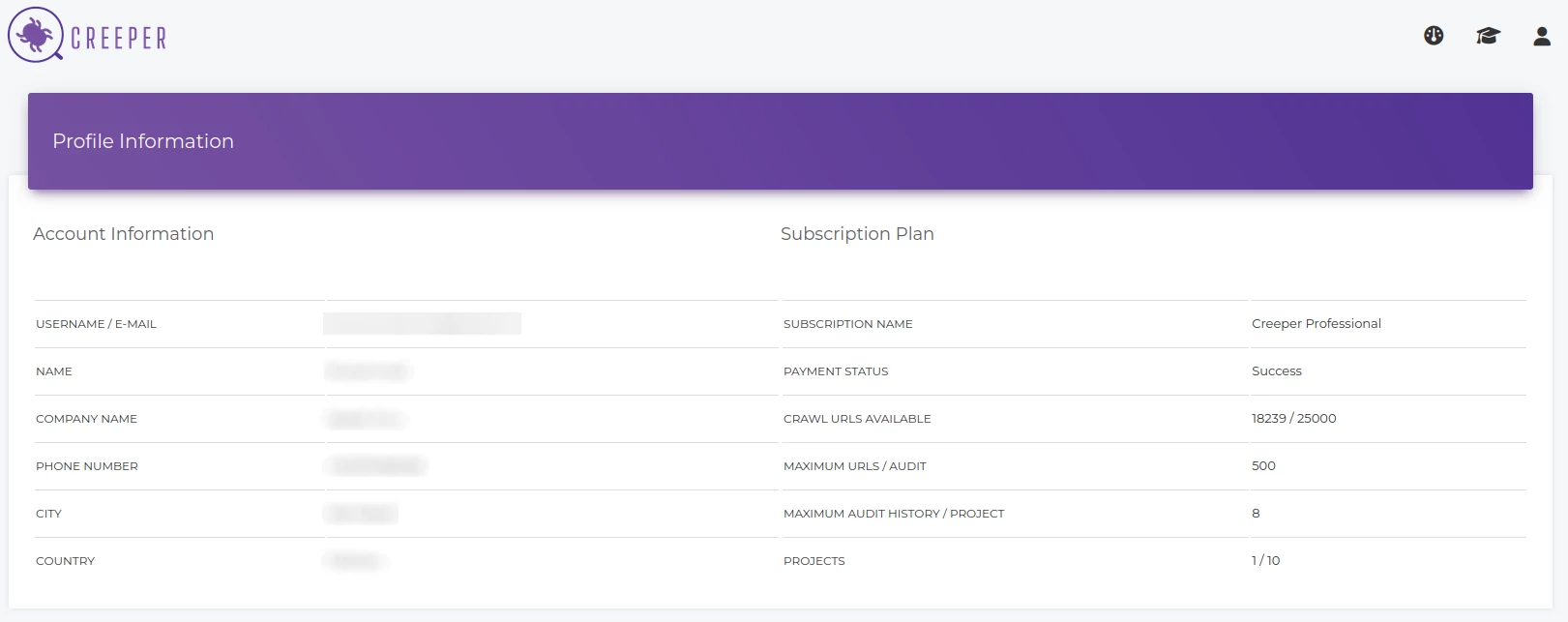
You can also read details about your current Subscription Plan:
Subscription Name – Informs you about the name of your current subscription plan.
Payment Status – Indicates whether or not your subscription plan payment was successful.
Crawl URLs Available – This displays the total number of URLs that are currently available till the settings are reset. (Values are refreshed once a month when your subscription is renewed.)
Maximum URLs / Audit – Displays the number of URLs that can be audited per project.
Maximum Audit History / Project – The number of audits that can be kept for each project. When that limit is reached, the oldest crawl data is erased automatically during the following audit.
Projects – Displays the number of projects that can currently be added to your existing subscription package.
To explore the distinctions between subscription plans, visit: https://creeperseoaudit.com/pricing/
For any inquiries, don’t hesitate to reach out via email or contact form. We’re here to help.
Put our expertise to work
Creeper’s search engine marketing services are guided by a single guiding principle: generating consistent ROI while providing great account management.
We understand that obtaining exceptional achievements isn’t enough. Search marketing provides useful information about numerous elements of your organization. That is why we encourage open communication and in-depth talks to guarantee that our web marketing efforts benefit your complete organization.
Let us know how we can assist you today!
Contact Creeper now and discover how our search engine marketing services can benefit your business.
Add a new project
Key settings to consider include when adding a new project: Login to your Creeper account. Click on '+ Add Project' Enter your Project Name: Enter your website URL. (It should include http or https) Choose CRAWL FREQUENCY - Indicate how...
